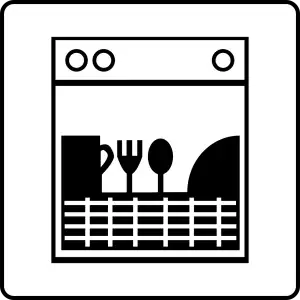Unlocking the Magic: A Step-by-Step Guide to How Instacart Works

- Creating an Instacart Account
- Browsing and Selecting Products
- Placing an Order
- Choosing Delivery or Pickup
- Tracking Your Order
- Communicating with Your Shopper
- Making Changes to Your Order
- Payment and Checkout Process
- Delivery or Pickup Experience
- Instacart Membership and Subscription Options
- Tips and Etiquette for Using Instacart
- Frequently Asked Questions about Instacart
Instacart is a convenient online grocery delivery and pickup service that brings the supermarket right to your doorstep. With Instacart, you can browse and select from a wide range of products, place an order, and have it delivered to your home or pick it up at a nearby store. Whether you're too busy to shop in person or prefer the convenience of having groceries delivered, Instacart is here to make your life easier. In this guide, we will walk you through the step-by-step process of using Instacart, from creating an account to making changes to your order. So let's dive in and unlock the magic of Instacart!
Creating an Instacart Account
Creating an Instacart Account is the first step to unlocking the convenience and magic of this grocery delivery service. To get started, simply download the Instacart app or visit their website. Click on the "Sign Up" button and enter your email address, password, and zip code. You will then be prompted to provide your name, phone number, and address. Once you have filled in all the required information, click on "Create Account" and voila! You are now ready to start browsing and shopping for all your favorite products.
Browsing and Selecting Products
Once you have created your Instacart account, it's time to start browsing and selecting products. The Instacart app or website allows you to search for specific items or browse through different categories such as produce, dairy, meats, and more. You can also filter your search results based on dietary preferences or brands. As you find the items you need, simply add them to your virtual shopping cart by clicking on the "+" symbol. Instacart also provides helpful features like product recommendations and deals to make your shopping experience even better. With a wide range of options available, you can easily find all the ingredients you need to create your culinary masterpieces.
Placing an Order
Placing an order on Instacart is a simple and convenient process. Once you have selected all the products you need, click on the shopping cart icon to review your items. From there, you can adjust quantities, remove items, or add special instructions for your shopper. When you're ready, proceed to checkout where you'll choose your delivery or pickup time. Double-check your address and payment method before confirming your order. Sit back and relax as your groceries are prepared and delivered right to your doorstep!
Choosing Delivery or Pickup
When using Instacart, you have the option to choose between delivery or pickup for your order. Delivery is a convenient choice if you prefer to have your groceries brought right to your doorstep. Simply select a delivery time slot that works for you and wait for your items to arrive.
On the other hand, if you prefer to pick up your groceries yourself, you can opt for the pickup option. Instacart offers pickup services at select partner stores, allowing you to schedule a time to collect your order. This can be especially useful if you're already out and about or if you want to save on delivery fees.
Whether you choose delivery or pickup, rest assured that Instacart strives to provide a seamless experience. Just select the option that suits your needs and enjoy the convenience of having your groceries at your fingertips.
Tracking Your Order
Once you've placed your order on Instacart, you can easily track its progress. Simply open the Instacart app or website and go to your account. From there, click on "Orders" and select the order you want to track. You'll be able to see real-time updates on the status of your order, including when it's being shopped, when it's out for delivery, and when it has been delivered. This feature allows you to stay informed and anticipate the arrival of your groceries, ensuring a seamless shopping experience.
Communicating with Your Shopper
Communicating with your shopper is an essential part of the Instacart experience. Once your order is placed, you can easily chat with your shopper through the Instacart app. This allows you to ask questions about specific products, make special requests, or provide additional instructions. Whether you need a substitution for an out-of-stock item or want to add something to your order, clear communication with your shopper ensures that you get exactly what you need. Don't hesitate to reach out and keep the lines of communication open throughout the shopping process.
Making Changes to Your Order
Instacart understands that sometimes you may need to make changes to your order after it has been placed. Fortunately, they have made it easy for you to do so. If you realize that you forgot an item or want to remove something from your cart, simply go to the "Your Orders" section in the app or website. From there, you can easily edit your order by adding or removing items. You can also update quantities if needed. Just keep in mind that any changes must be made before your shopper starts working on your order. Once they begin shopping, modifications may not be possible. So, make sure to double-check your order before it's too late!
Payment and Checkout Process
Once you have selected all the items you need, it's time to proceed to the payment and checkout process. Instacart offers a variety of payment options to make your shopping experience convenient. You can use major credit cards, debit cards, or even Apple Pay or Google Wallet for a seamless transaction.
To complete your order, simply review your cart and click on the "Checkout" button. At this stage, you will be prompted to enter your delivery address and select a preferred delivery time slot. Instacart also allows you to add any special instructions for the shopper, such as specific brand preferences or dietary restrictions.
After confirming these details, you will be directed to the payment page where you can securely enter your payment information. Rest assured that Instacart takes privacy and security seriously, ensuring that your personal data is protected.
Once your payment is processed successfully, you will receive an order confirmation email with all the necessary details. This email serves as proof of purchase and includes information about your shopper and estimated delivery time.
With Instacart's seamless payment and checkout process, you can enjoy the convenience of online grocery shopping without any hassle or worry.
Delivery or Pickup Experience
When it comes to the delivery or pickup experience with Instacart, convenience is key. Once your order is ready, you have the option to either have it delivered straight to your doorstep or pick it up from a designated location. If you choose delivery, a friendly and reliable Instacart driver will bring your groceries right to your door at the scheduled time. Alternatively, if you prefer pickup, you can swing by the store and collect your items from a designated area. Whichever option you choose, rest assured that Instacart strives to make the experience seamless and hassle-free.
Instacart Membership and Subscription Options
Instacart offers two membership options: Instacart Express and Instacart Express Pro. With Instacart Express, customers can enjoy unlimited free delivery on orders over a certain amount. They also have the benefit of avoiding peak pricing fees during busy times. Instacart Express Pro is designed for business customers and provides additional features like priority support and access to exclusive promotions. Both memberships offer a convenient way to save time and money while enjoying the convenience of grocery delivery.
Tips and Etiquette for Using Instacart
1. Be clear and specific when adding items to your cart to avoid any confusion for your shopper.
2. Consider tipping your shopper as they work hard to ensure a smooth and efficient delivery.
3. Keep an eye on the app for any updates or changes regarding your order, such as substitutions or out-of-stock items.
4. If you have any special requests or dietary restrictions, make sure to communicate them clearly in the app's chat feature.
5. Plan ahead and schedule your deliveries during off-peak times to avoid potential delays.
6. Be available during your selected delivery window to receive your order promptly.
7. Show appreciation for your shopper's efforts by leaving a positive rating and feedback after each delivery.
8. Remember that Instacart is a service, so treat your shopper with respect and understanding if there are any issues or delays beyond their control.
9. Take advantage of Instacart's membership options for added benefits such as free delivery and exclusive discounts.
10. Lastly, enjoy the convenience of Instacart while supporting local businesses by shopping from nearby stores whenever possible.
By following these tips and practicing good etiquette, you can have a seamless experience with Instacart and make the most of its convenient services.
Frequently Asked Questions about Instacart
1. How does Instacart work?
Instacart is an online grocery delivery service that allows you to shop from your favorite local stores. You can browse and select products, place an order, choose delivery or pickup, track your order, communicate with your shopper, make changes to your order, and complete the payment and checkout process.
2. Is there a membership fee for using Instacart?
Instacart offers both a free version and a paid membership called Instacart Express. The membership costs $9.99 per month or $99 per year and provides benefits such as free delivery on orders over $35 and reduced service fees.
3. Can I use coupons or discounts on Instacart?
Yes, you can apply digital coupons and take advantage of store promotions when shopping on Instacart. Simply add the items to your cart and the discounts will be automatically applied at checkout.
4. How long does it take for an Instacart order to be delivered?
The delivery time depends on various factors such as the availability of shoppers in your area and the size of your order. Typically, orders are delivered within a few hours, but you can schedule a specific delivery time that works best for you.
5. What happens if a product I ordered is out of stock?
If a product you ordered is out of stock, your shopper will try to find a suitable replacement based on your preferences. If no suitable replacement is available, you have the option to request a refund for that item.
6. Can I tip my shopper?
Yes, tipping is encouraged as it helps support shoppers who work hard to fulfill your orders. You can add a tip during the checkout process or after the delivery/pickup is completed.
7. Is my personal information safe with Instacart?
Instacart takes privacy and security seriously. They use encryption technology to protect your personal information and have strict policies in place to safeguard your data.
8. Can I use Instacart for alcohol delivery?
Yes, in select areas where it is legally permitted, you can order alcohol through Instacart. However, you may be required to provide proof of age upon delivery.
9. What happens if I need to cancel my order?
You can cancel your order before the shopper starts shopping by going to the "Your Orders" section in the app or website. If the shopper has already started shopping, you may be charged a cancellation fee.
10. How do I contact customer support?
If you have any issues or questions, you can reach out to Instacart's customer support team through the app or website. They are available 24/7 to assist you with any concerns.
In conclusion, Instacart offers a convenient and efficient way to shop for groceries online. With its user-friendly interface and various features, it has become a popular choice for many consumers. Whether you prefer delivery or pickup, Instacart provides a seamless experience that saves time and effort. So why not give it a try and unlock the magic of grocery shopping from the comfort of your own home?
In conclusion, Instacart is a convenient and efficient way to have groceries and household essentials delivered right to your doorstep or ready for pickup. With a user-friendly interface and a wide selection of products, it offers a seamless shopping experience. The ability to track your order, communicate with your shopper, and make changes ensures that you have control over your shopping experience. Whether you choose delivery or pickup, Instacart provides a convenient solution for busy individuals and families. Consider exploring the membership and subscription options for added benefits. Remember to follow proper etiquette and tips when using Instacart to ensure a positive experience for both shoppers and customers. With its reliable service and time-saving features, Instacart truly unlocks the magic of grocery shopping from the comfort of your own home.
Published: 17. 12. 2023
Category: Home